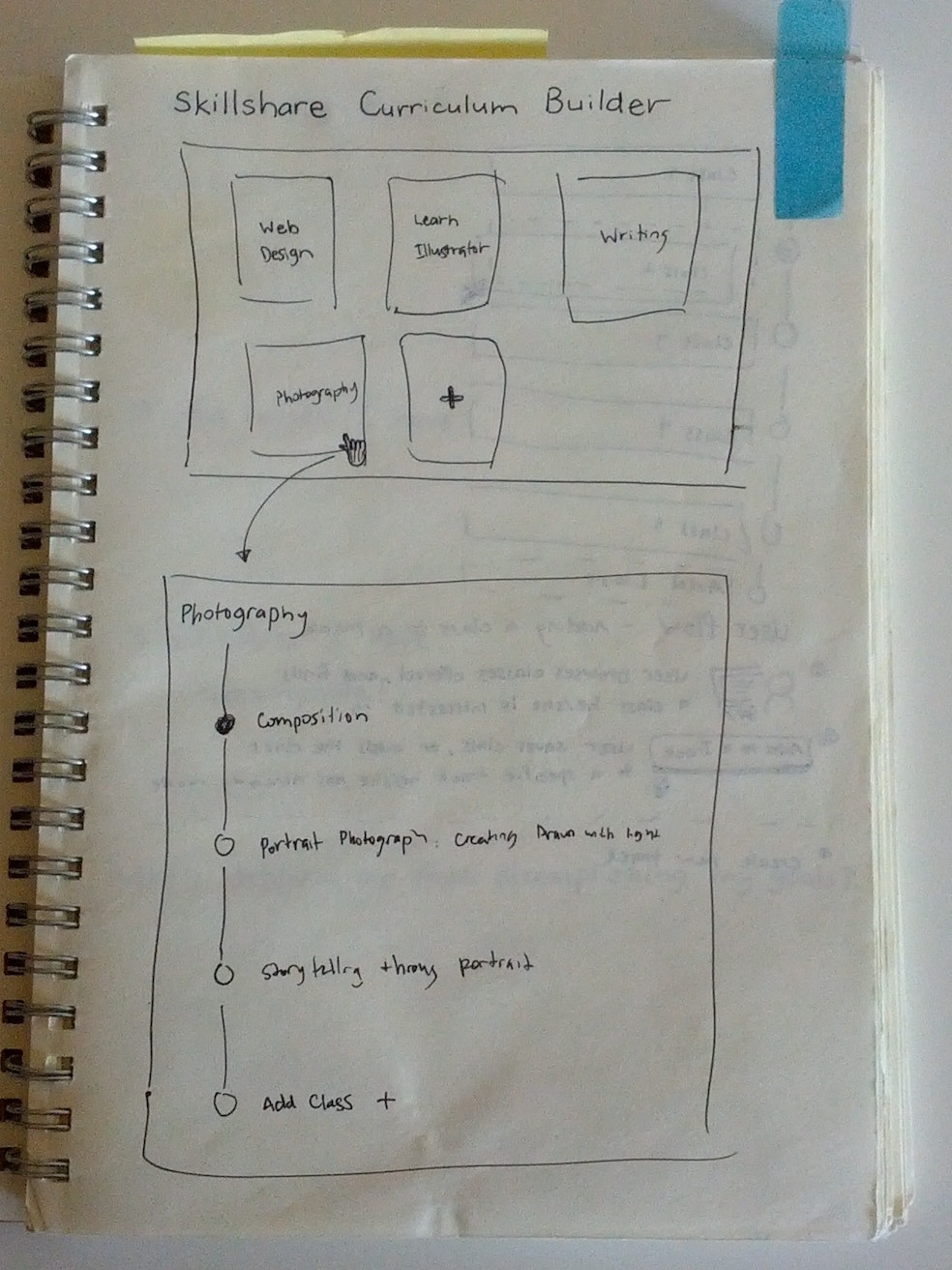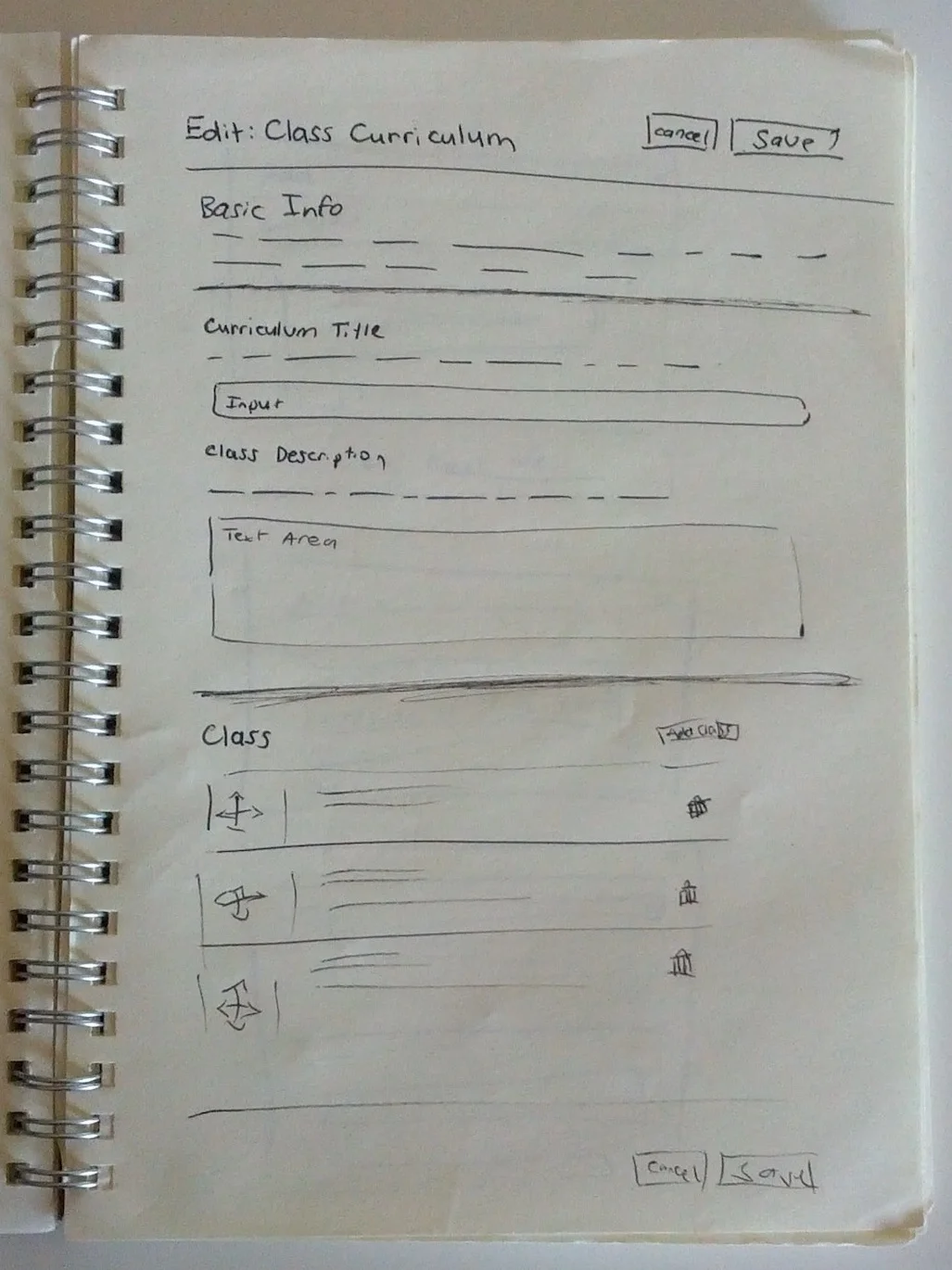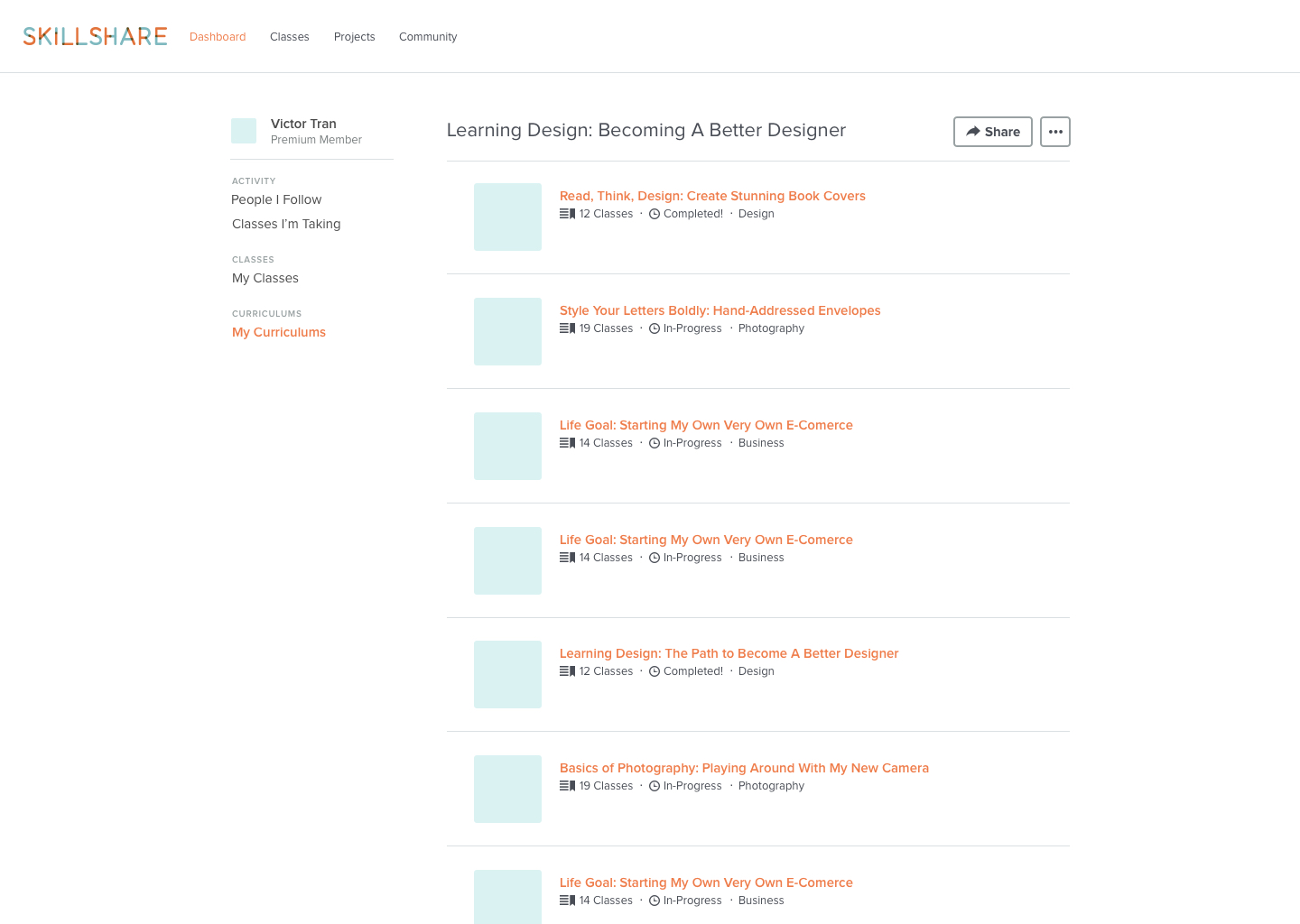Skillshare Curriculums
Before Skillshare finally introduced its Lists feature in 2018, I had already designed and proposed Skillshare Curriculums as a product feature in early 2015. This was a personal project mainly motivated by my desire for the product feature itself. I just wanted a way to organize the classes I was enrolled in.
DURATION: 4 days
SKILLS: UX DESIGN / SKETCH APP / invision
ARTIFACTS: Scenarios / ui elements list / USER FLOW / WIREFRAME / MOCKUP / Rapid Prototype
Problem Definition
Original Dashboard
Sorry, I didn’t take a screenshot of the original dashboard. This is a low resolution screenshot I found from the web.
1. “My Classes” is bloated. Bookmarked classes are saved and lumped together with classes in-progress. Over time, the list becomes bloated, and classes easily become lost and forgotten down the list.
2. Classes seem like isolated units that don’t work towards something more significant or unified. All classes are added to the same list.
3. I spend way too much time sorting which classes to take. It often becomes overwhelming picking which to start with, even after they have been bookmarked.
4. I cannot easily juggle multiple classes. While it is very easy to enroll in a new class, it’s not very easy to keep track of all the classes I am taking.
Scenarios
UI Elements
User Flow
Sketches
Medium Fidelity Mockups
Mockups
Rapid Prototype
InVision Prototype #1: Add New Curriculum
InVision Prototype #2: Add Class to Curriculum and Edit Curriculum